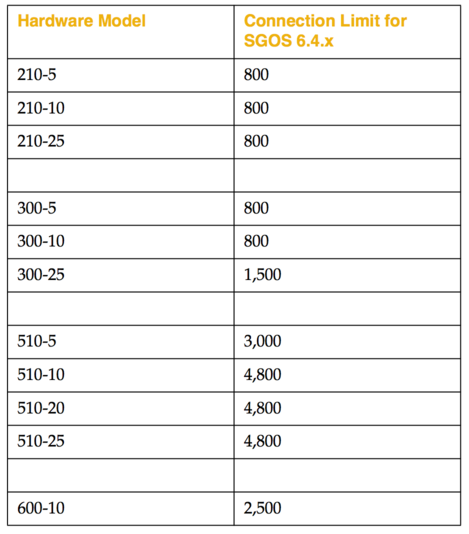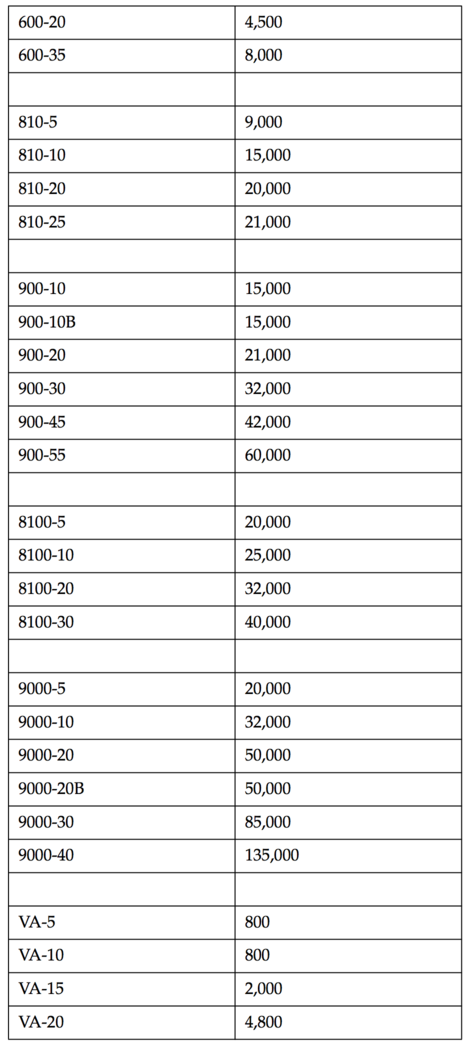Blue Coat - Attack Detection
Alasta 1 Janvier 2015 bluecoat BlueCoat Security
Description : Nous allons voir à quoi sert l'attack detection et sa mise en place.
Attack Detection kézako :
L'attack detection est une fonctionnalité disponible sur les ProxySG, cette dernière permet de protéger l'appliance et d'alerter l'administrateur qu'une machine de son réseau a un soucis. Il faut savoir que chaque modèle d'appliance a un nombre de connexion HTTP max. Au dela d'un certains nombre de connexions ou connexions échouées sur une période donnée, l'IP est blacklistée pour une durée spécifiée par l'administrateur
Limites de connexions :
Configuration :
1 ProxySG# conf t
2 ProxySG#(config)attack-detection
3 ProxySG#(config attack-detection)client
4 ProxySG#(config client)enable-limits
5 ProxySG#(config client)view
6 Client limits enabled: true
7 Client interval: 10 minutes
8
9 Default client limits:
10 Client connection limit: 500
11 Client failure limit: 250
12 Client warning limit: 100
13 Blocked client action: Drop
14 Client connection unblock time: unlimited
15
16 ProxySG#(config client)create 1.1.1.1
17 ok
18 ProxySG#(config client)edit 1.1.1.1
19 ProxySG#(config client 1.1.1.1)no connection-limit
20 ok
21 ProxySG#(config client 1.1.1.1)no failure-limit
22 ok
23 ProxySG#(config client 1.1.1.1)no warning-limit
24 ok
25 ProxySG#(config client 1.1.1.1) ctrl-Z
26 ProxySG#(config client) ctrl-Z
27 ProxySG#(config attack-detection) ctrl-Z
28 ProxySG#(config) ctrl-ZVisualisation de la configuration :
1 ProxySG#show attack-detection client
2 Client limits enabled: true
3 Client interval: 10 minutes
4
5 Default client limits:
6 Client connection limit: 500
7 Client failure limit: 250
8 Client warning limit: 100
9 Blocked client action: Drop
10 Client connection unblock time: unlimited
11
12 Client limits for 1.1.1.1/32:
13 Client connection limit: unlimited
14 Client failure limit: unlimited
15 Client warning limit: unlimited
16 Blocked client action: Drop
17 Client connection unblock time: unlimitedDans cette configuration, tout le monde est limité à 500 connexions HTTP ou 250 "mauvaises connexions" sur une période de 10 minutes avec un warning à 100 connexions puis sont bloqués indéfiniment. Ce qui necessite une intervention de l'administrateur. Mais on fait une exception pour la machine 1.1.1.1 qui n'a pas de limite.
failed requests :
- Connection failures (DNS lookup errors, connection refused, connection timed out, host unreachable, ...)
- Erreurs status codes HTTP 4xx (excluant 401 et 407) et 5xx HTTP répondu par le ProxySG ou l'OCS.
Voir les clients bloqués :
1 ProxySG#show attack-detection client blocked
2 Client Unblock time
3 1.2.2.2 Never
4 2.2.2.2 NeverVia un navigateur : https://URL:8082/ADP/blocked-clients
SI vous avez activé la notification par e-mail (syslog aussi), vou recevrez un mail ayant pour objet "ProxySG Appliance Event 580000" et comme contenu :
2014-12-25 10:01:01+01:00CET "Blocking client IP address 2.2.2.2, exceeded request failure limit " 0 580000:1 Mailed logging.cpp:52
Débloqué une IP :
1 ProxySG# conf t
2 Enter configuration commands, one per line. End with CTRL-Z.
3 ProxySG#(config)attack-detection
4 ProxySG#(config attack-detection)client
5 ProxySG#(config client)unblock 2.2.2.2
6 okAfficher le nombre de connexions par clients :
1 ProxySG#show attack-detection client connections
2 Client IP Connection Count
3 3.3.3.3 1
4 4.4.4.4 1
5 5.5.5.5 22Afficher les statistiques de requests failure :
1 ProxySG#show attack-detection client statistics
2 Client IP Failure Count Warning Count
3 6.6.6.6 2 0Désactivation de l'attack detection :
1 ProxySG# conf t
2 ProxySG#(config)attack-detection
3 ProxySG#(config attack-detection)client
4 ProxySG#(config client)disable-limits